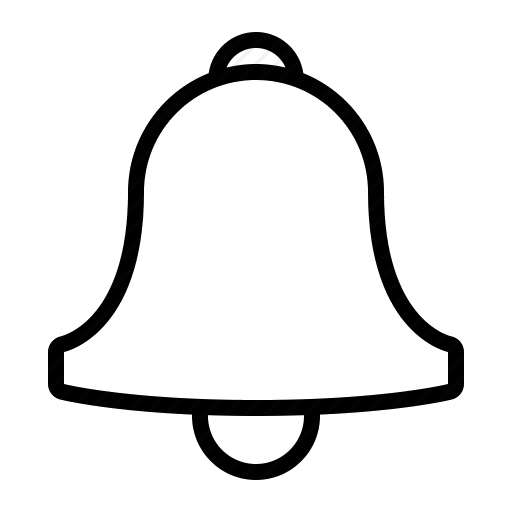- How do I add a photo to my profile?
- Can I set my photo such that it is visible only to the members whom I have contacted or who have responded to me?
You can simply click a selfie or take professional photos and upload them into your profile. Try to ensure that the photos are of good resolution. It may take some time to upload the photos and get the validation and then it will become visible on your website.
Yes! You can edit the photo privacy settings. Go the edit profile page and change the settings as per your requirements.
- Can I allow only specific members see my photo and not everyone?
- After uploading my photos, why is it not visible on my profile?
- How can I delete a photo of mine from my profile?
- What is the process to request a member to share his/her photo?
- How can I trash my profile on Readymingle if my search is over?
- Can I deactivate my profile temporarily for a certain period?
- What is the process to edit my profile?
- Can I see how my profile would look to the visitors or other members?

Definitely yes! You need to visit the photo privacy page and change the settings as you want.
It generally takes few hours to validate your uploaded images and make it visible on your profile. If the photos fail to comply with our companys guidelines, then it might get rejected as well.
You can remove or delete a photo from your profile by going to edit profile page and then edit photos.
Members who have preferred not to show their photos on the profile will be notified whenever a matching member asks to share their pics. However, you can also visit the matching profile and drop them a photo request.
Go to the profile settings page, and select Delete Profile option to get your profile deleted.
You can deactivate your profile for a period you want by Settings > Account settings > Deactivate My Account and save the changes done.
You can edit your profile by going to Settings page and selecting edit option.
You can view your profile page like other members by going to settings page and selecting “View as”.