Ddr ii 2Gb Ram

Product description
Stands for "Double Data Rate 2." DDR2 RAM is an improved version of DDR memory that is faster and more efficient. Like standard DDR memory, DDR2 memory can send data on both the rising and falling edges of the processor's clock cycles. This nearly doubles the amount of work the RAM can do in a given amount of time. DDR and DDR2 are also both types of SDRAM, which allows them to run faster than conventional memory.
While DDR and DDR2 have many similarities, DDR2 RAM uses a different design than DDR memory. The improved design allows DDR2 RAM to run faster than standard DDR memory. The modified design also gives the RAM more bandwidth, which means more data can be passed through the RAM chip at one time. This increases the efficiency of the memory. Since DDR2 runs more efficiently than standard DDR memory, it actually uses less power than DDR memory, even though it runs faster. The only downside of DDR2 memory is that it is not compatible with standard DDR slots. So make sure your computer supports DDR2 RAM before upgrading your memory.
Ddr iii Ram
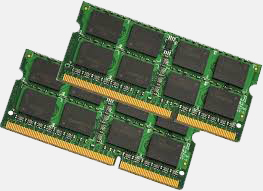
Product description
DDR3 RAM uses roughly 30% less power and can transfer data twice as fast. While DDR2 memory can transfer data at up to 3200 MBps (megabytes per second), DDR3 memory supports maximum data transfer rates of 6400 MBps. This means computers with DDR3 memory can transfer data to and from the CPU much faster than systems with DDR2 RAM. The faster memory speed prevents bottlenecks, especially when processing large amounts of data. Therefore, if two computers have the same processor clock speed, but different types of memory, the computer with DDR3 memory may perform faster than the computer with DDR2 memory.
DDR3 memory modules look similar to DDR and DDR2 chips, but the gap that separates the two sets of pins on the bottom of each module is in a different location. This prevents the RAM chip from being installed in a slot that does not support DDR3 RAM. Therefore, when upgrading your laptop's memory, make sure you get the appropriate type of memory for your laptop.
Ddr iv Ram

Product description
DDR4 SDRAM is the abbreviation for "double data rate fourth generation synchronous dynamic random-access memory", the latest variant of memory in computing. DDR4 is able to achieve higher speed and efficiency thanks to increased transfer rates and decreased voltage.
First off, DDR4 operates at a lower voltage than DDR3. DDR4 runs at 1.2 volts, down from 1.5. It doesn't sound like much, and it's really not for your typical home PC. Most Haswell-E desktop systems (where you'll most often see DDR4 in use) will operate somewhere in the 300W to 1200W range. The voltage difference for those numbers might account for a 15W savings over DDR3—not a lot for a home user. But for server farms and other large-scale computer architectures, where you could have hundreds of systems running thousands of DDR4 modules, that 15W difference adds up. Another big difference between DDR3 and DDR4 is speed. DDR3 specifications started at 800 MT/s (or Millions of Transfers per second) and some went as high as 2133. DDR4, meanwhile, starts at 2133 MHz. The increased speed means an overall increase in bandwidth.
This unfortunately comes with an increase in latency as well, but the increased clock speed makes for quicker transfers while maintaining an overall latency comparable to DDR2 and DDR3. DDR3-1600 operated at a latency of CL11, which took 13.75 nanoseconds to initiate a read. DDR4-2133 sits at CL15 and performed a read at 14.06 nanoseconds—only a 2% increase.
